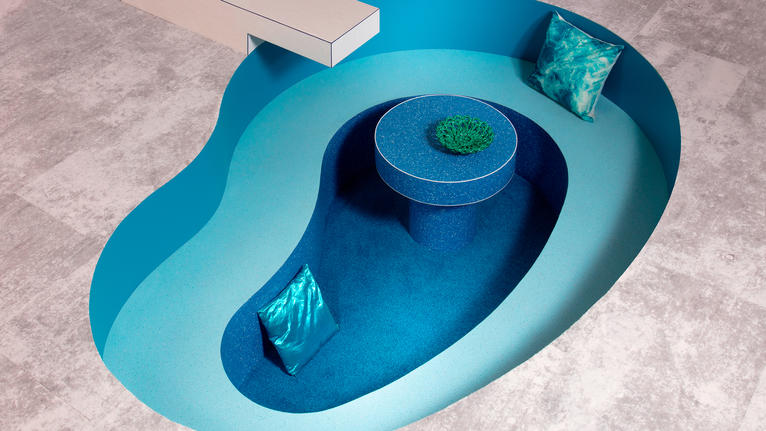
Discover everything you can do on our new product page!
1. How to download a document
On the navigation bar, click on Documents. You will be directed to the document section, where all documents for this collection are available.
2. How to order a sample or request a quote
- Select the design you are looking for
- Click on the order a sample or request a quote buttons.
3. How to find available formats or product references (SKUs)
- On the navigation bar, click on Formats. You will be directed to the format table
- You can refine the skus based on the filters availables.
4. How to download images
On the image of the collection or image of the product you can use the download button in order to download the image.
5. How to visualise my floor in a space
If you want to visualize your product in a variety of different spaces, you can click on the room visualizer button on the top of the image.
6. How to find technical characteristics
On the navigation bar, click on Specifications. You will be directed to the document section, where all documents for this collection are available.
7. How to see an overview of available designs for a collection
Below the image, click on see all designs to see all designs of the collection at a glance.
8. How to find related accessories
Only available for some collections.
On the navigation bar, click on Related accessories. You will be directed to the related accessories section, where accessories matching this collection are available.